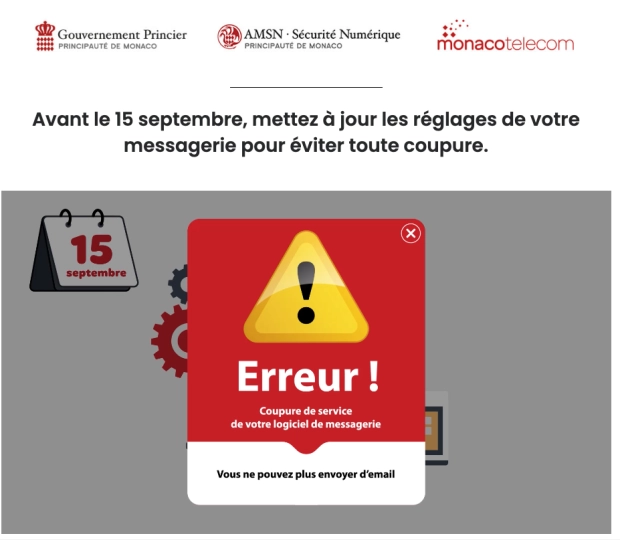Update your monaco.mc or libello.com email settings before September 15
All customers using a monaco.mc or libello.com email address must ensure that their email server is correctly configured in accordance with current international security standards to avoid any risk of service interruption. If this is not done and the email settings are not configured correctly by 15 September, users will no longer be able to send emails from their personal or work email addresses.
In response to the rise in phishing attacks and the associated risks, Monaco Telecom is strengthening the security of its SMTP servers that manage email traffic from monaco.mc and libello.com addresses. Users of these email accounts must check their email client (Outlook, Mail, Thunderbird, etc.)* is correctly configured on Monaco Telecom's secure servers on all devices in use.
To assist users, a dedicated page has been created on the operator's website: monaco-telecom.mc/config, where you will find video tutorials that provide step-by-step instructions on how to configure your email client in just a few minutes, depending on the device you are using (PC, Mac, Android or iOS smartphone). Once the configuration is complete, a ‘Check’ verification tool allows you to send an email to ensure that the mailbox is set up correctly on Monaco Telecom servers.
If you experience any problems, you can:
- Arrange an appointment with a digital advisor at the Maison du Numérique: +377 92 26 92 26
- Contact Monaco Telecom Customer Service: +377 99 66 33 00
- Chat with Monaco Telecom's virtual assistant at www.monaco-telecom.mc or via WhatsApp: +377 377 10 000
*Please note customers who are only using Monaco Telecom's Webmail email client do not need to take any action, as their emails are already being routed through secure servers.
See also
Related news

Highlights from DIGITAL FlashUP
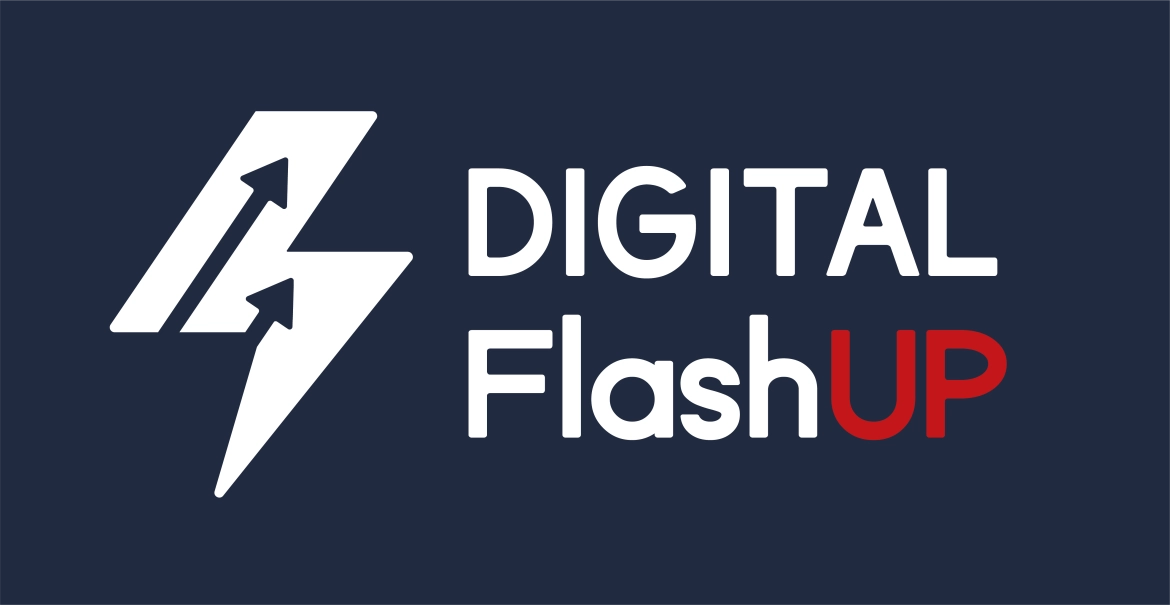
Digital FlashUP: a new format to make digital technology accessible to all businesses